Environmental Motion Assistant (E.M.A.) 2.0
The Environmental Motion Assistant (E.M.A.) was developed in the Framework of CITISIM project, and is a smart mobility service that helps users to monitor and analyse the environmental condition from inside and outside of the cars, buses etc. The first version vas released in September 2019, and more features were included and developed. The web-based solution was upgraded with the following functionalities:
- Public Visualization: All registered users have access to the public functionality where the user can see environmental conditions, motion characteristics and location for every public device.

Figure 1: Public visualization
- Private visualization: All registered users that are possessing portable E.M.A devices are able to see their devices, real time data and historical trends for the past hours.

Figure 2: Private visualization
- Historical visualization: All registered users that are possessing portable E.M.A devices are able to see their historical data (location, environmental, motion) for any time period and device.

Figure 3: Historical visualization
- Notification system: Every user owning E.M.A. devices can define rules for each parameter and for any devices. At the moment the real time value of the parameter falls into one of the defined rules, the user will see a notification text

Figure 4: Notifications visualization system
- External sensor data integration: The user is able to see real time data sent by external sensor clusters and hourly trend interval

Figure 5: External sensor data integration
- Analytics: The user is able to choose any measured parameter, any device and any time period for obtaining data insights.

Figure 6: Analytics visualization
- Guest mode: User can access the platform in guest mode, without any registration and without owning a device, in which case he will be able to see public devices, respectively any device that was shared by another user, through the device id and a keyword.
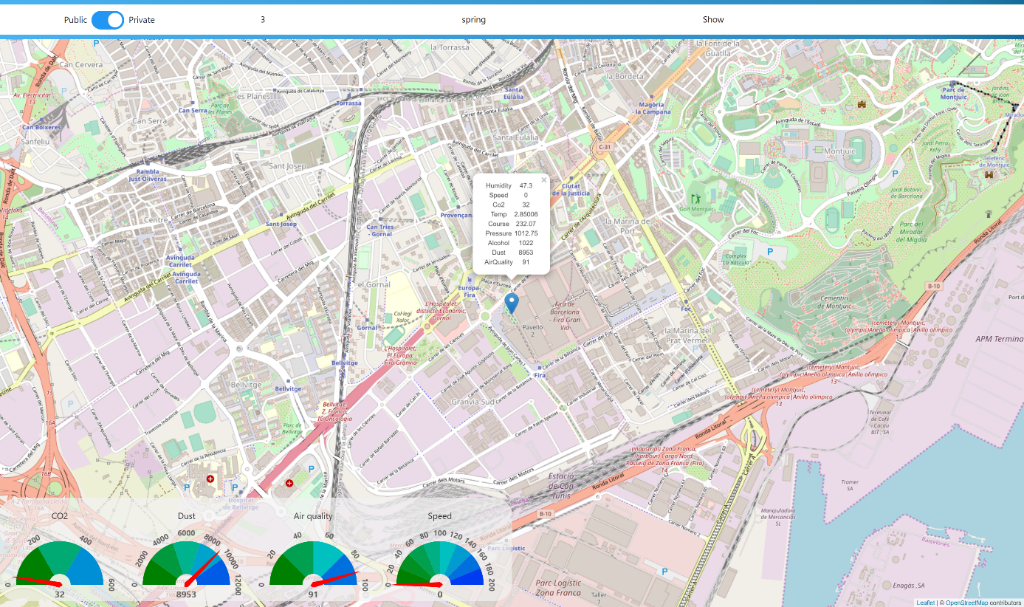
Figure 7: Guest mode visualization with a shared device
Authors: Dragos Sebastian CRISTEA, Carmen Catalina RUSU
Company: ALTFACTOR

